Find what you want to know
OTT stands for "over-the-top" and is a method of delivering content, such as video, movies, TV shows, and music, directly to consumers over the internet
1- A device that is capable of streaming video, such as a smart TV, streaming media player, or a computer with a fast internet connection. 2- A reliable internet connection with sufficient speed and bandwidth to support streaming video. 3- A subscription to our service, which will provide you with access to the channels or content that you want to watch. This typically includes an activation link or host/URL, a username and password, and possibly additional information such as a server address or port number. 4- Our app or software program that allows you to access the service and view the content on your device. There are many different options. Please contact us to discuss.
IP networks are optimized to use the best connections possible so users can receive high quality output. We maintain performance levels on our end to ensure the highest quality possible on a regular basis.
OTT services are convenient, popular, and conducive to commerce. One further perk of using a leading OTT platform is that you may communicate with your intended audience more easily and directly, giving them more agency over their media consumption.
Requesting technical support or account activation through a ticket will get a response within 1 to 2 hours. However, we strive to respond within an hour of getting any ticket. Note: the response time can be as long as 3 hours during peak times.
At times, you might endure buffering as a result of high traffic or slow speeds on the internet. If buffering issues are persistent, try holding down the “Pause” button for up to 15 seconds before resuming the movie. This often rectifies the buffering issue.
The Developer Options menu is available on Amazon and third-party Fire TV hardware. As it's now hidden, navigate to Settings then My Fire Tv or Device & Software. Then click About section in settings.Hit the button on the remote seven (7) times on the first item listed on top(your tv or your firestick) to reveal the now-hidden Developer Options menu. At bottom of screen while you press it will start a count down after a few times pressing then after 7 it will say "you are now a developer " Simple press the back button ONCE to now see Developer Options