Hit home button on remote control
Go to the end of the row and click the cog wheel “Settings” Then Click APPLICATIONS
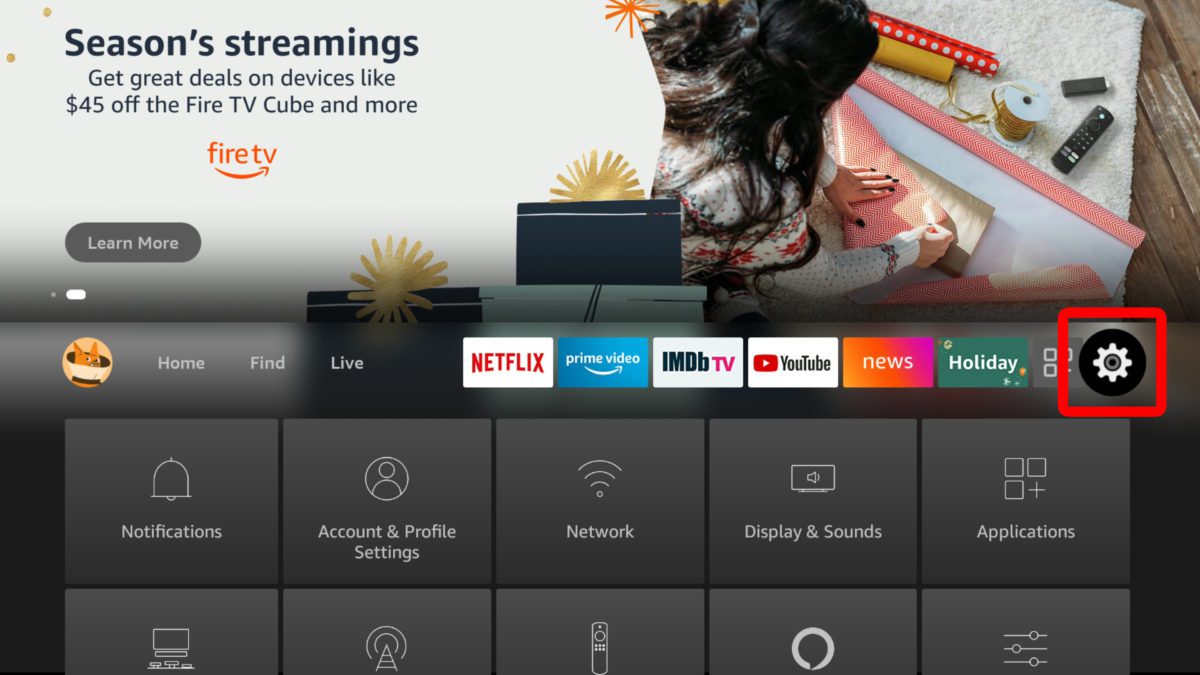
Click Manage Installed Applications
(Make sure the internal space is as close to 1 GB available of 5 GB) the more you have available the better the Firestick will run)
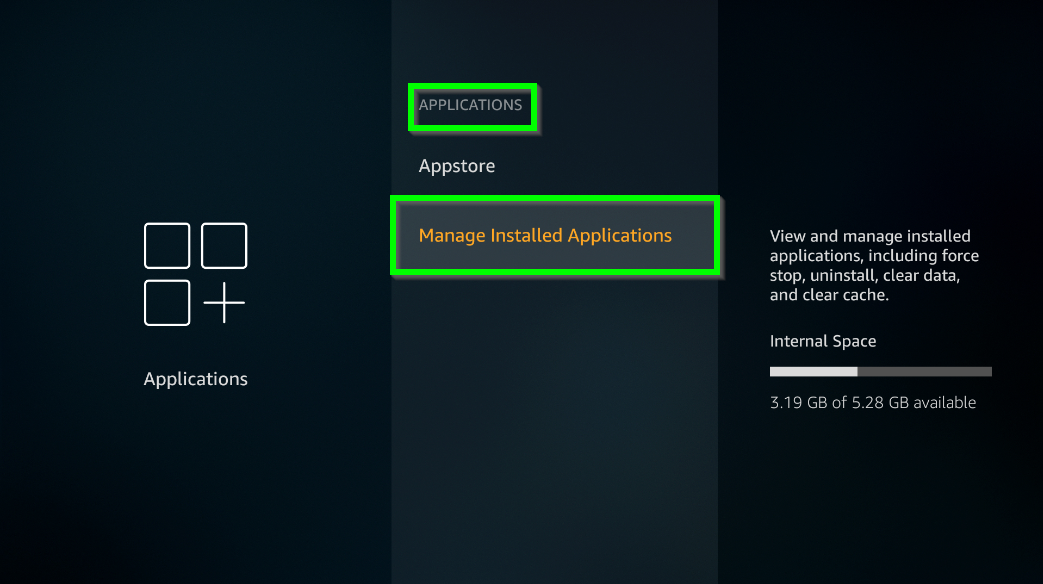
Find the apps you want to clear --Click Xstream TV App (do these steps for all Xstream TV Plus apps and others ...if you have VLC and MX Player clear those as well)
Click Force Stop
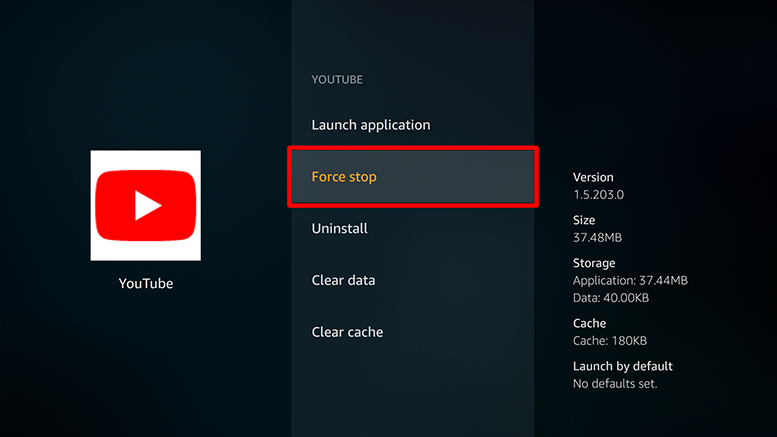
Now go down to Clear Cache---- (DO NOT choose Clear Data)
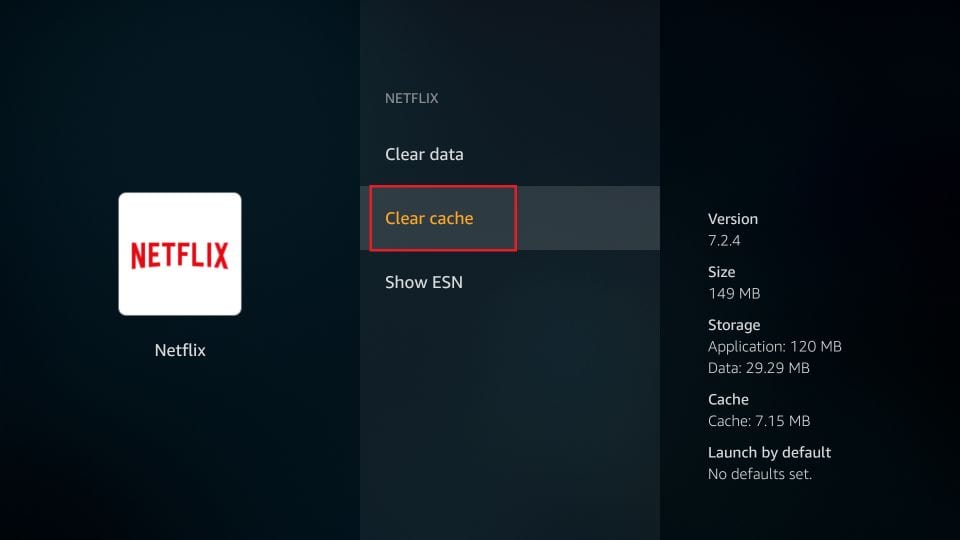
This should Refresh the App and clear it from most glitches it is good to do this every week to keep the app clean and functioning properly
you can also uninstall an application from this menu as well. If your Firestick becomes overloaded with apps it will not function properly
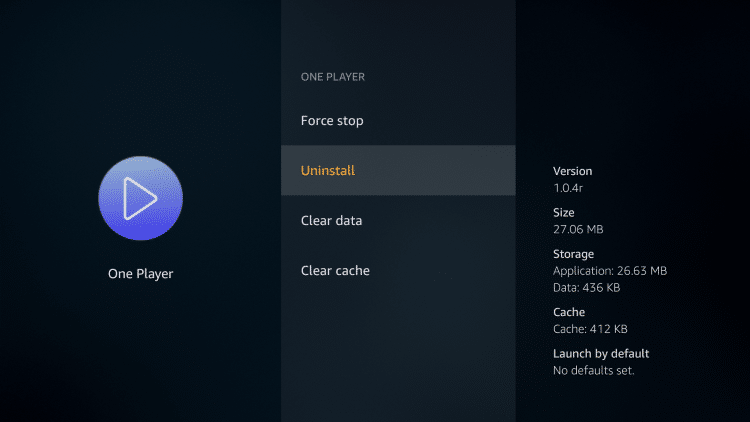
Here is more information on Clearing Cache from Amazon
On Xstream TV Plus
Text: 985.888.0544
support@xstreamtvplus.com

