When you first launch the App go to Top Right and click on VPN
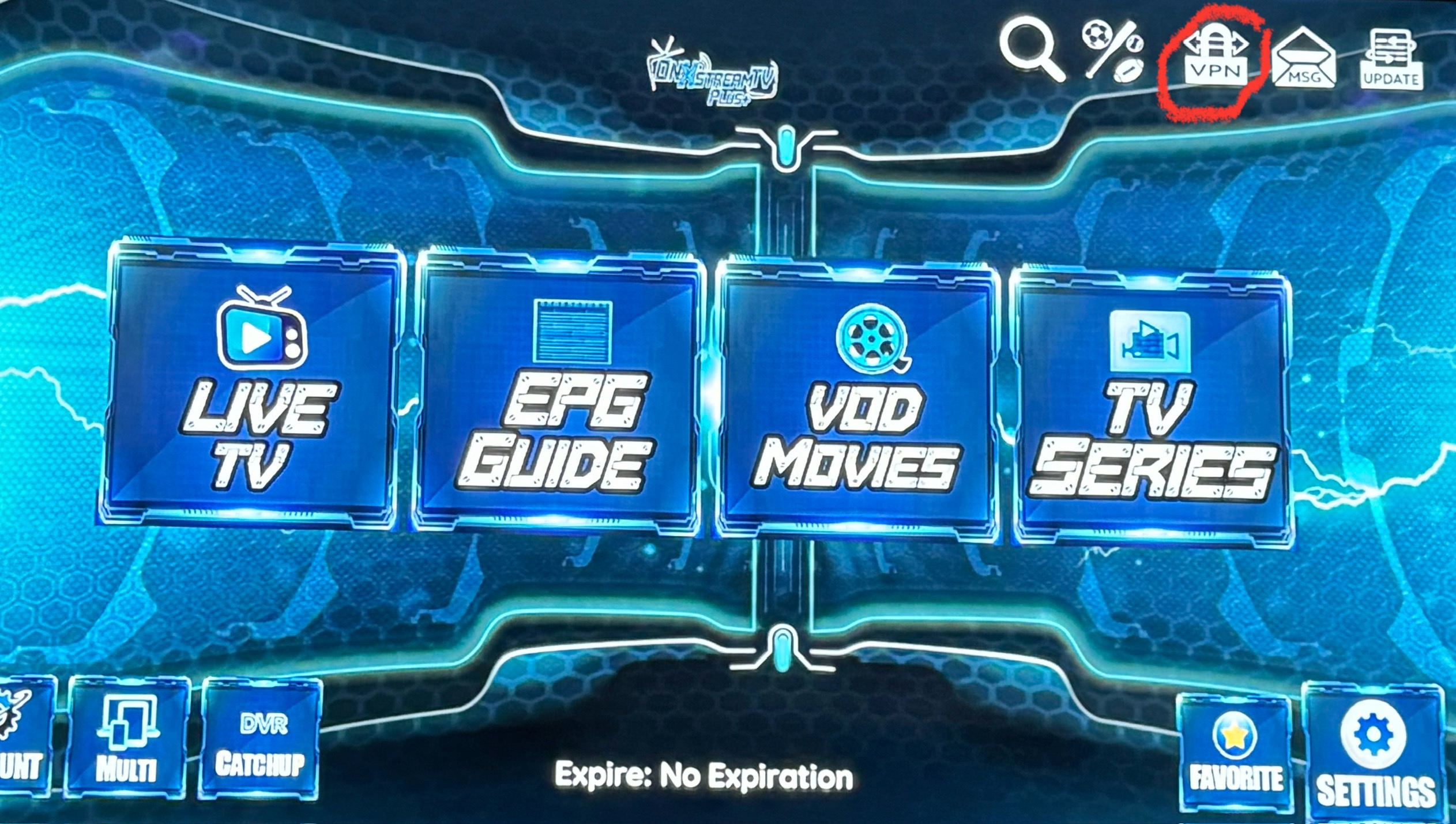
Click on CONNECT to connect.
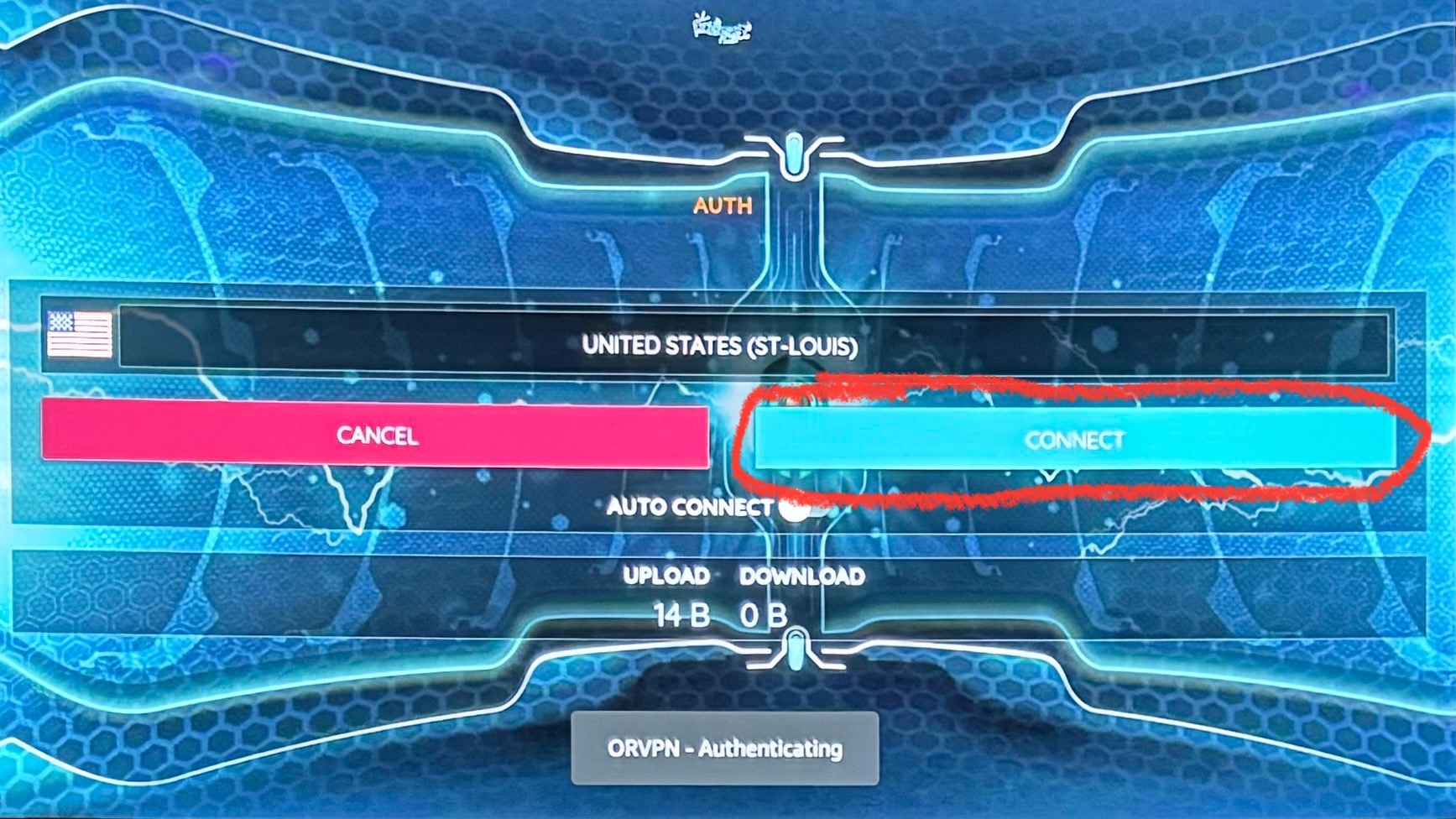
***VERY IMPORTANT*** You might have to try different locations till one works
Select the area that is closest to your location (box with FLAG that says United States) then press right to connect on right side...once connected press back 2x and then log in once back on login screen(make sure sign in button is blue and not grey) and it should work...this also goes for users who have AT&T for some reason AT&T blocks the app from streaming.
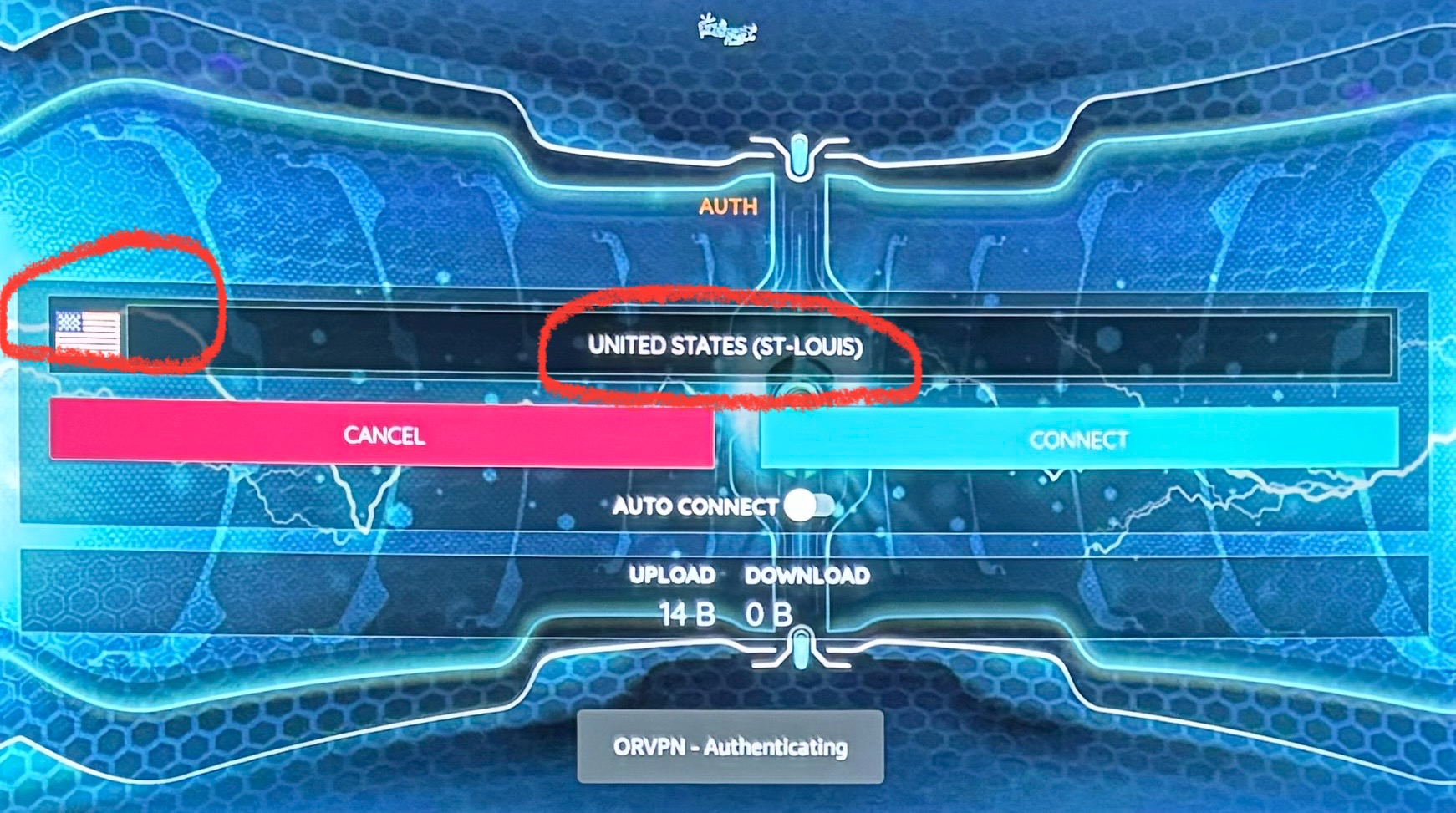
On Xstream TV Plus
Text: 985.888.0544
support@xstreamtvplus.com

