How to check internet speed on FireStick
1. From the home window of the FireStick, select the gear icon on the right.

2. Click on Network
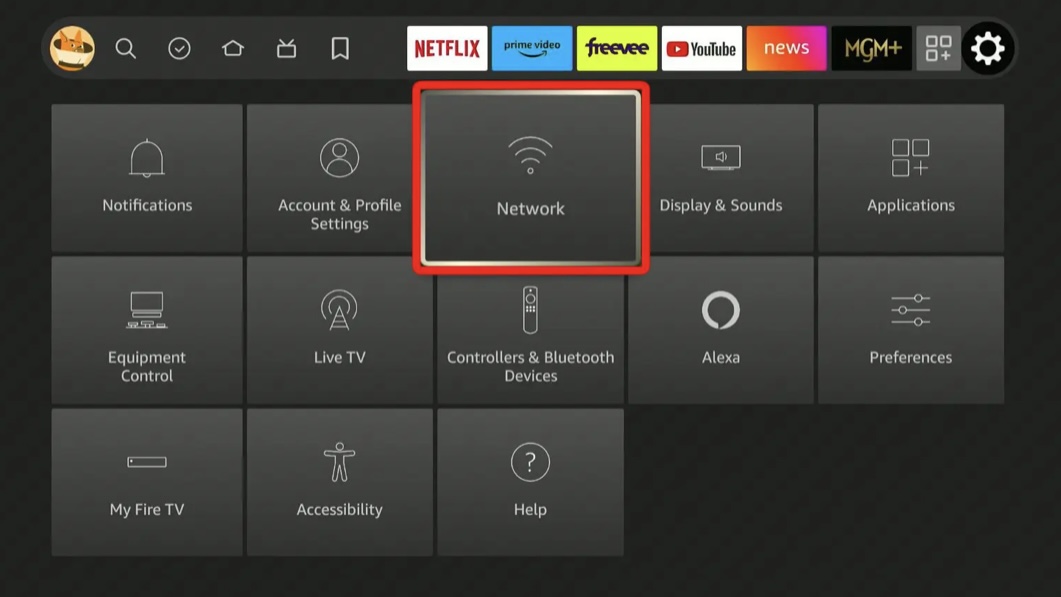
3. Next select your internet name
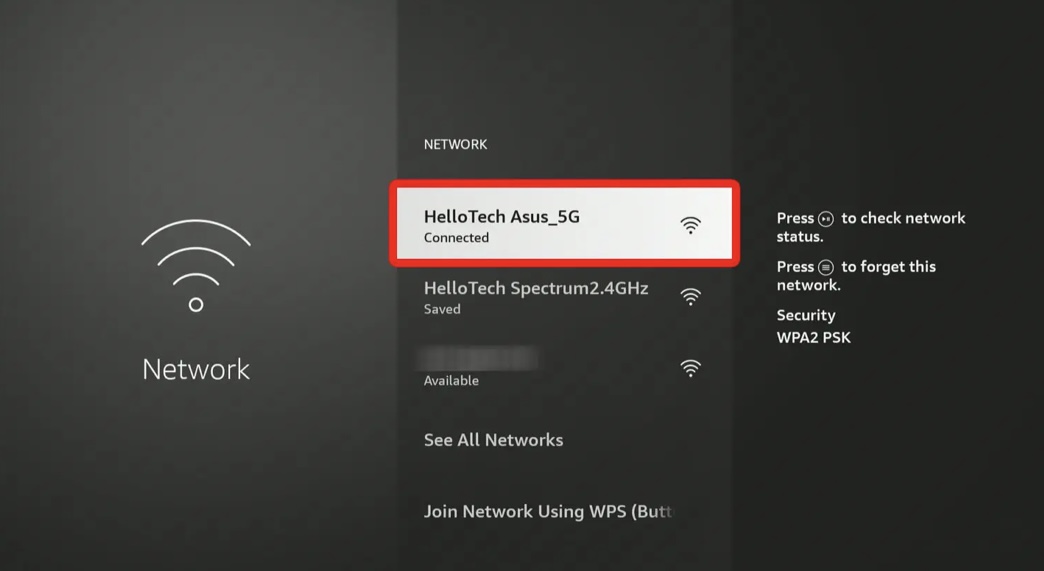
4. On the remote press the Play button.

5. Select Run Speed Test
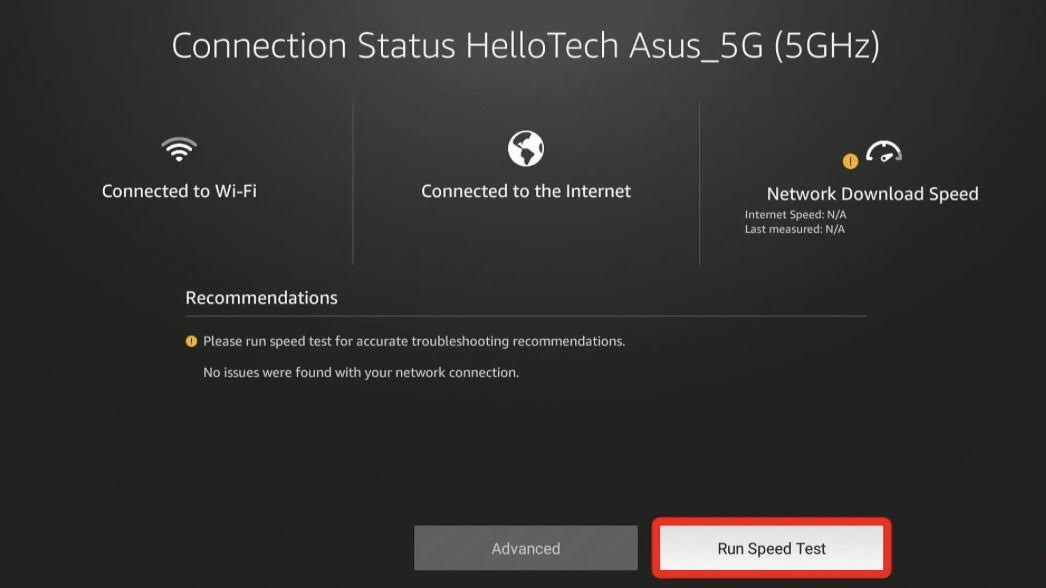
6. Click Yes Continue
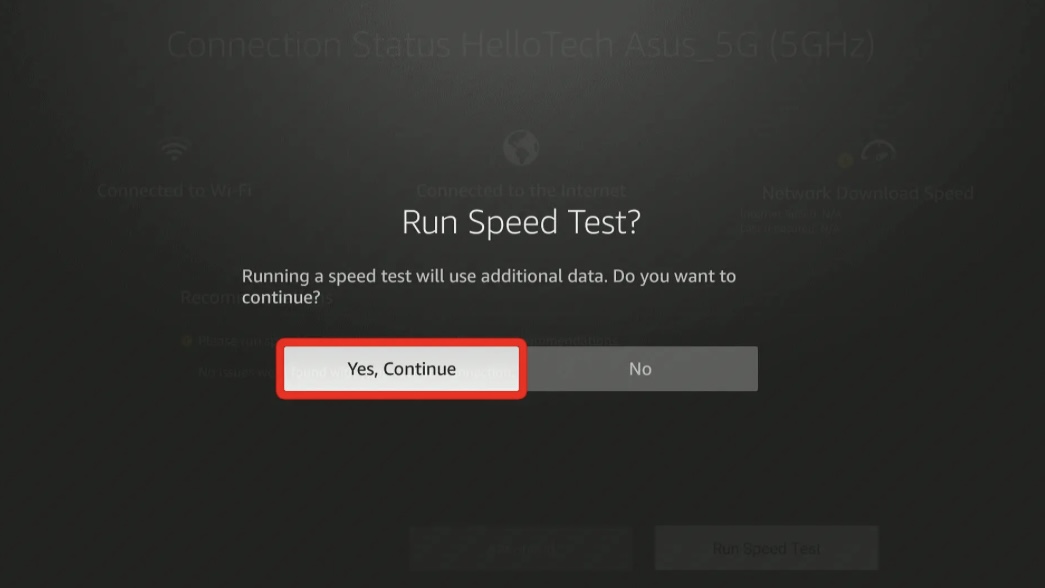
7. Wait for the test results. You will see your WIFI Speed under Network Download Speed.

Test Firestick Internet speed with the On Xstream TV App on Firestick
- Go to the On Xstream TV App Click on settings on bottom right.
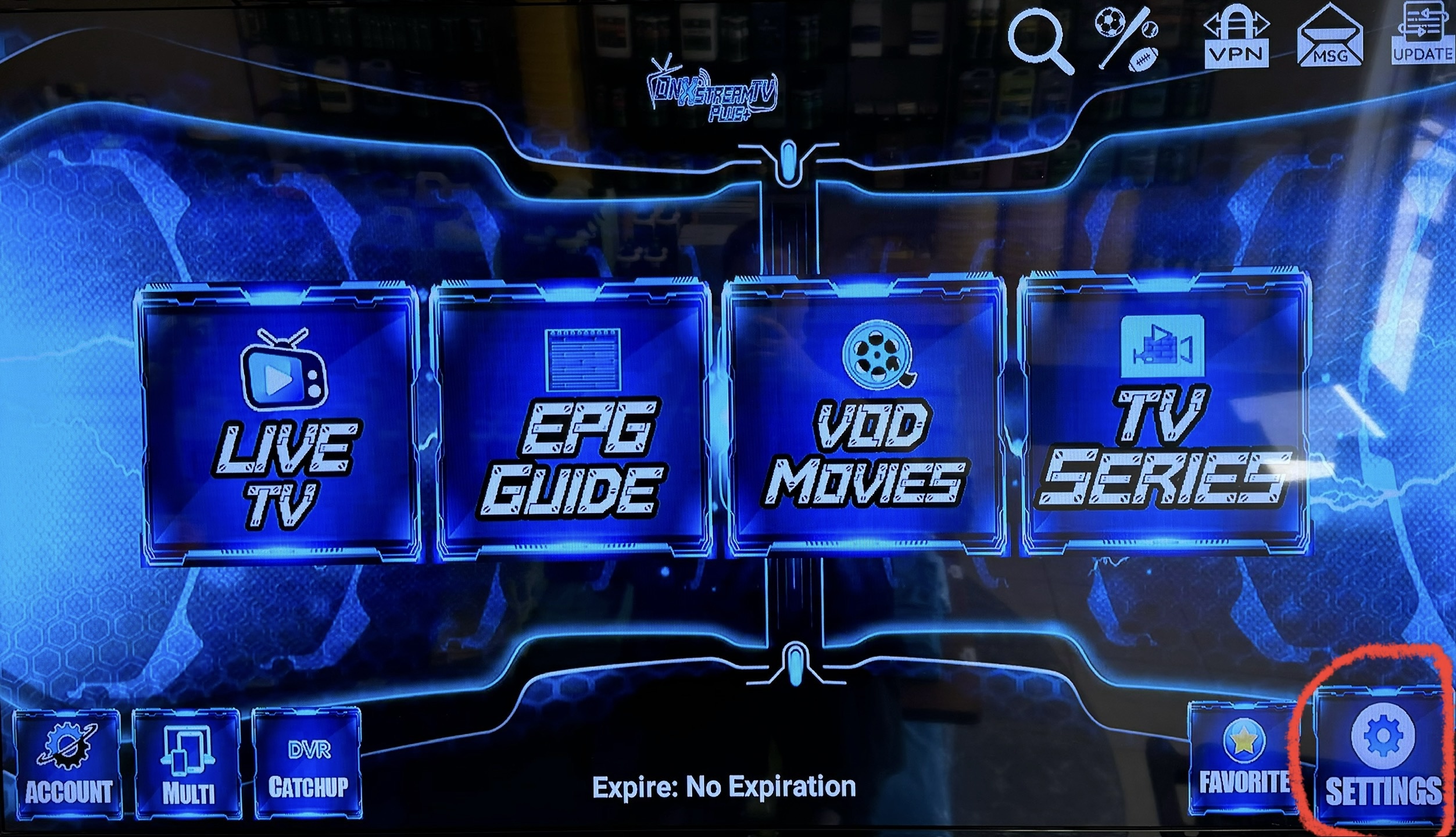
2. Click on Speed test
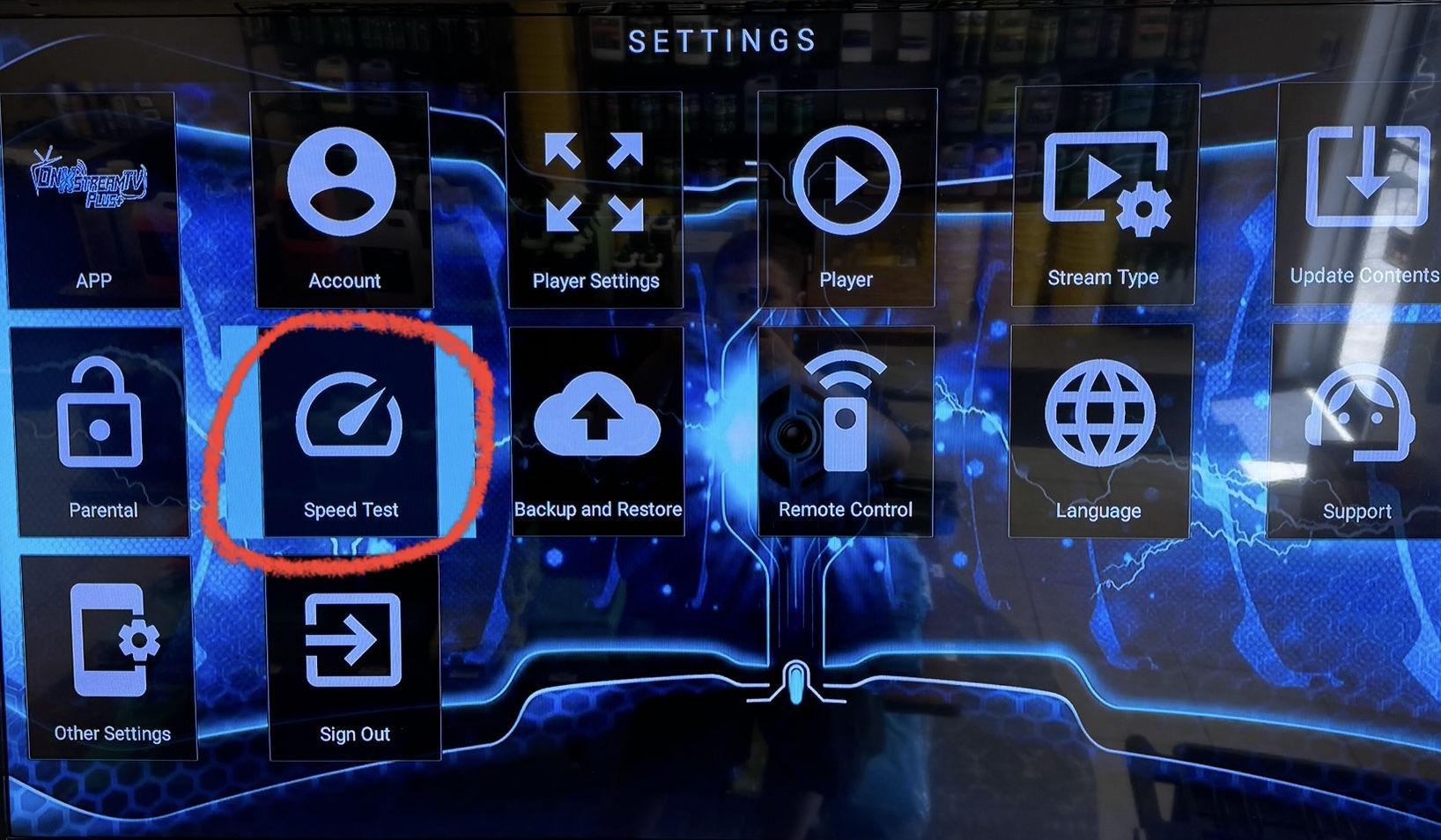
3. Click on Begin Test
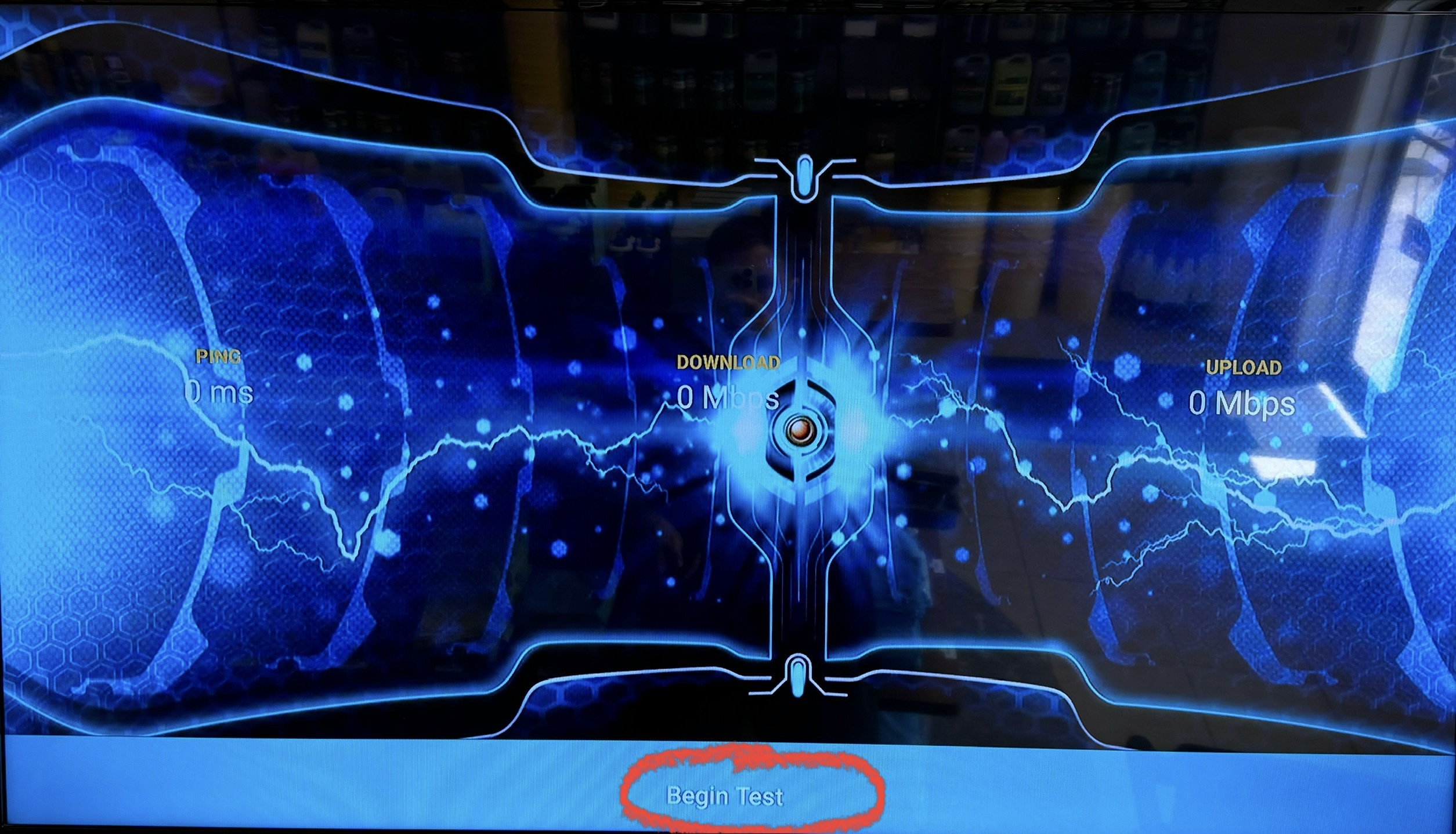
4. Once the speed test is done you will get your results.
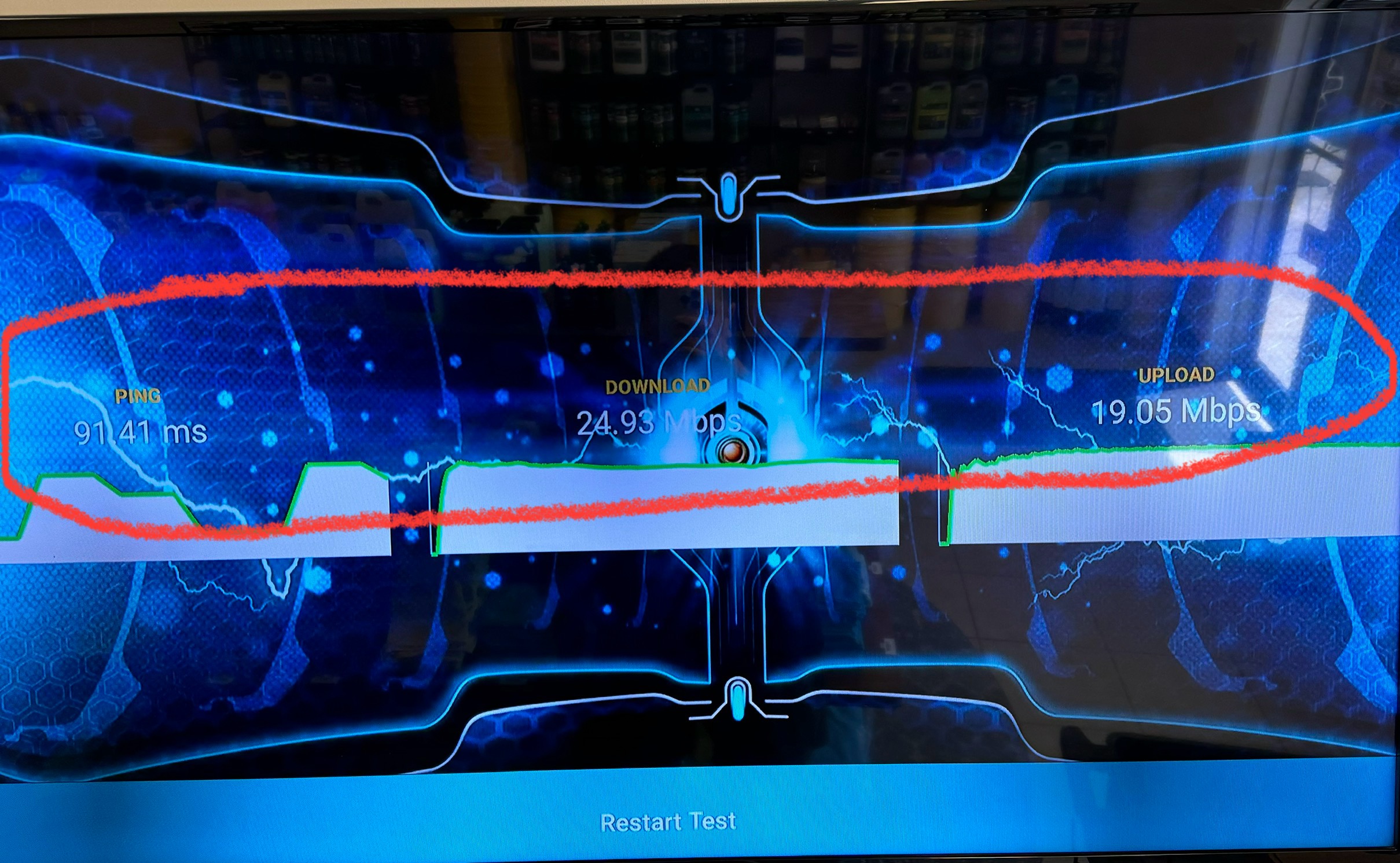
On Xstream TV Plus
Text: 985.888.0544
support@xstreamtvplus.com

