VPN IPVanish on Firestick
1. Go to Downloader App and type in xstreamtvplus.com to go to our Website.

2. Once on website go to DOWNLOADS page

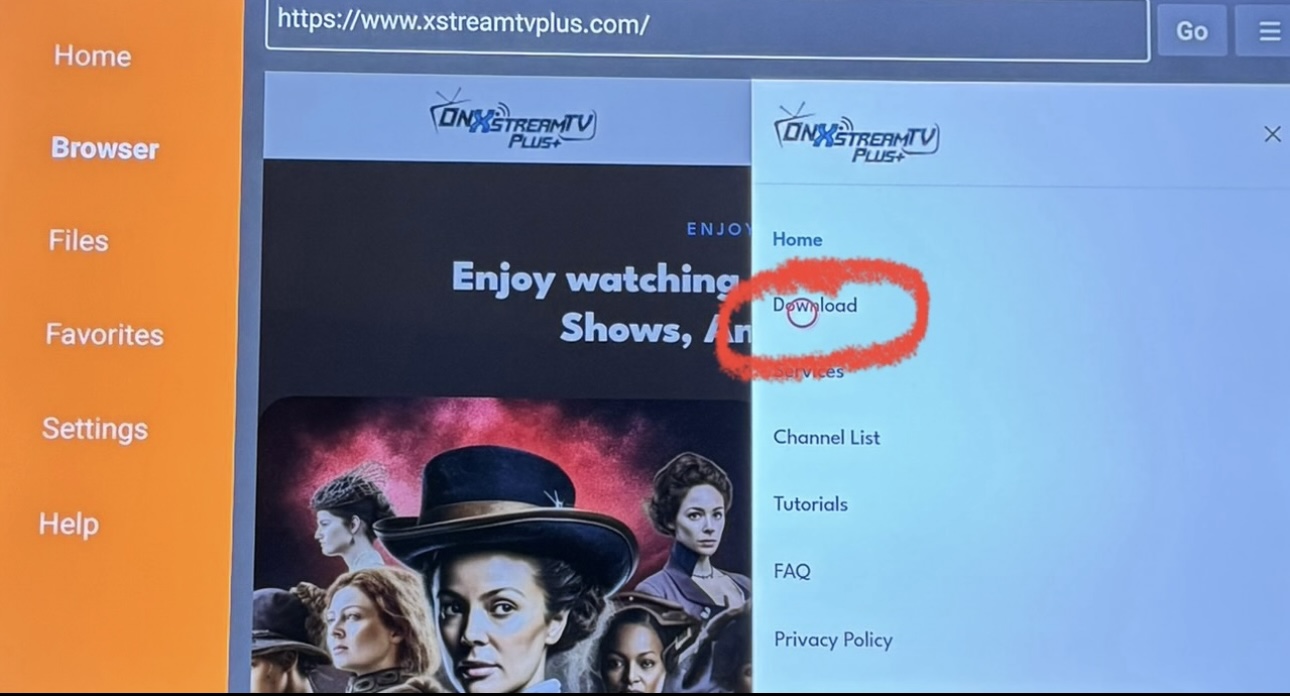
3. Click on IPVanish to install App
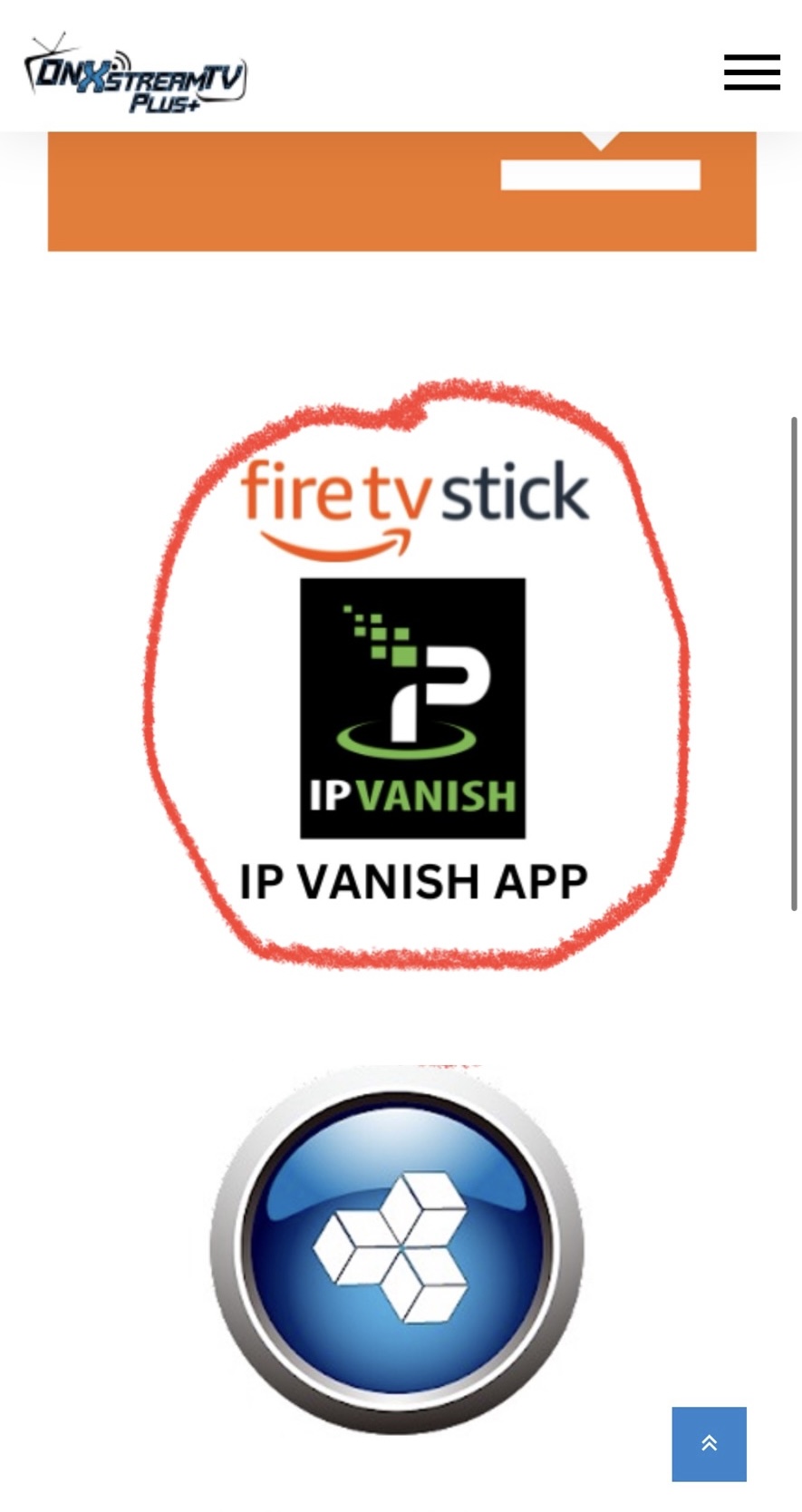
4. Once app is installed open it from the Home Screen
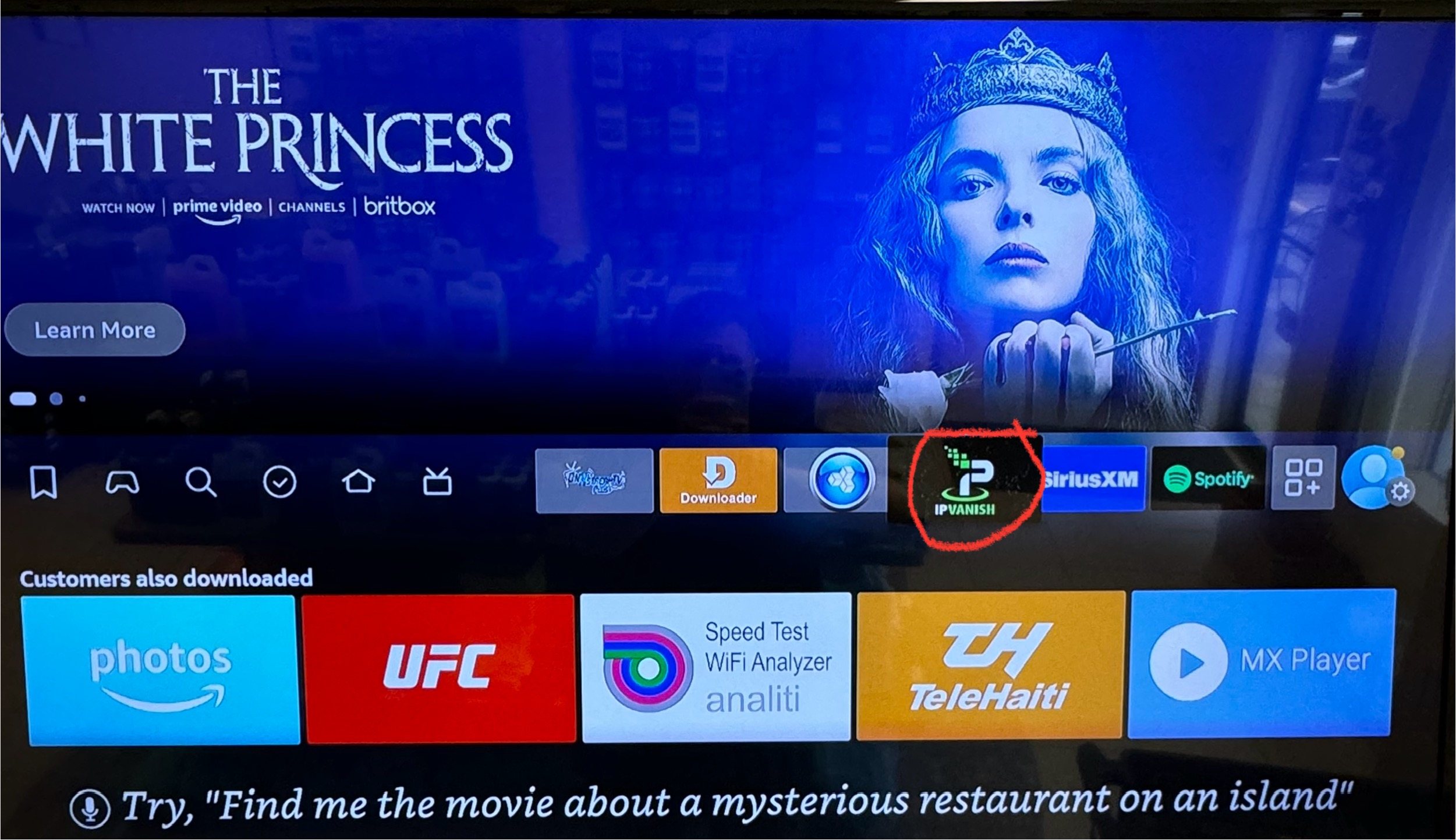
5. Then add your username and password (The same as from your Xstream TV Plus App)
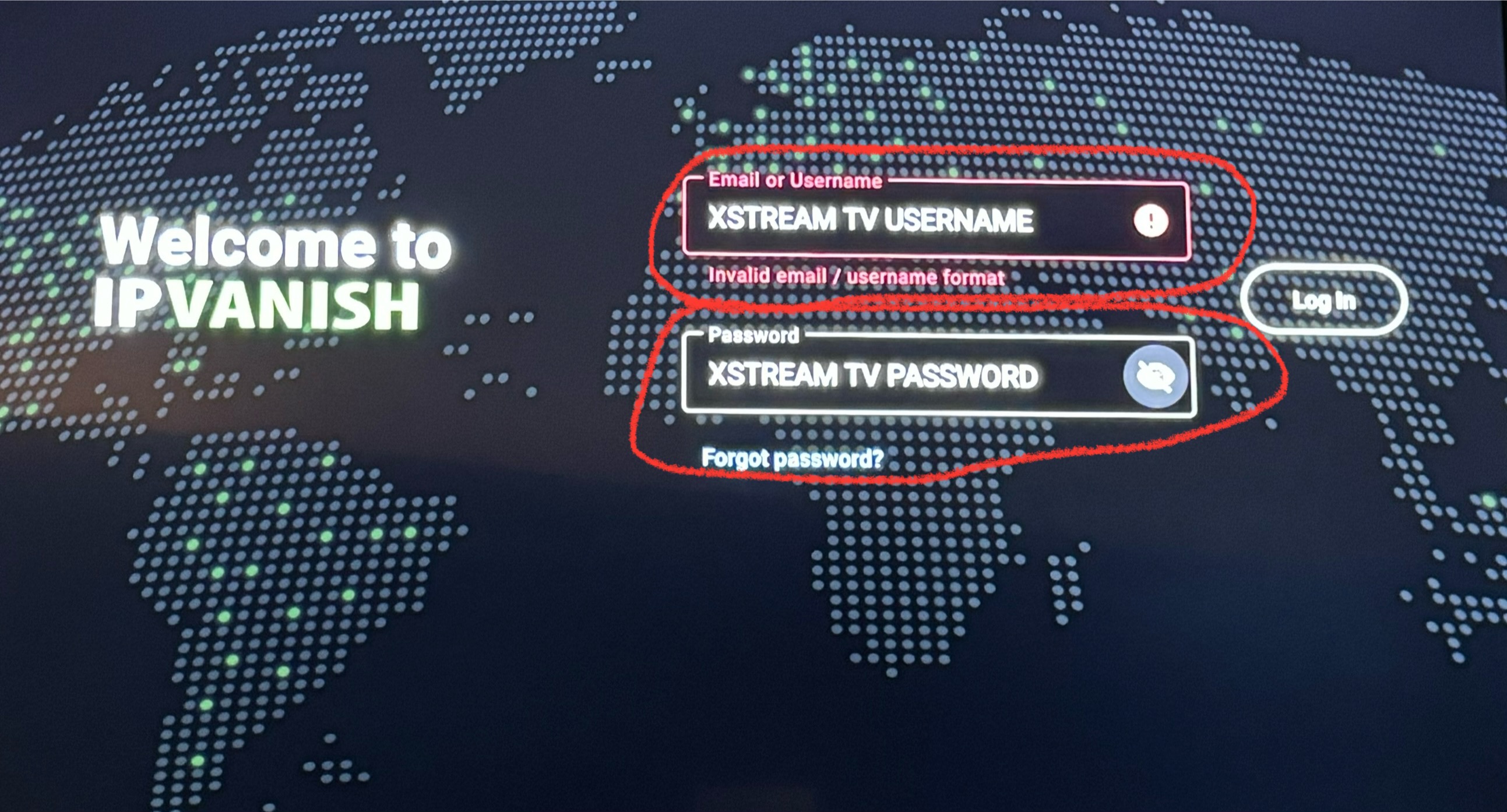
6. Press OK on Connection request
***(If Prompted)***

7. Press Connect
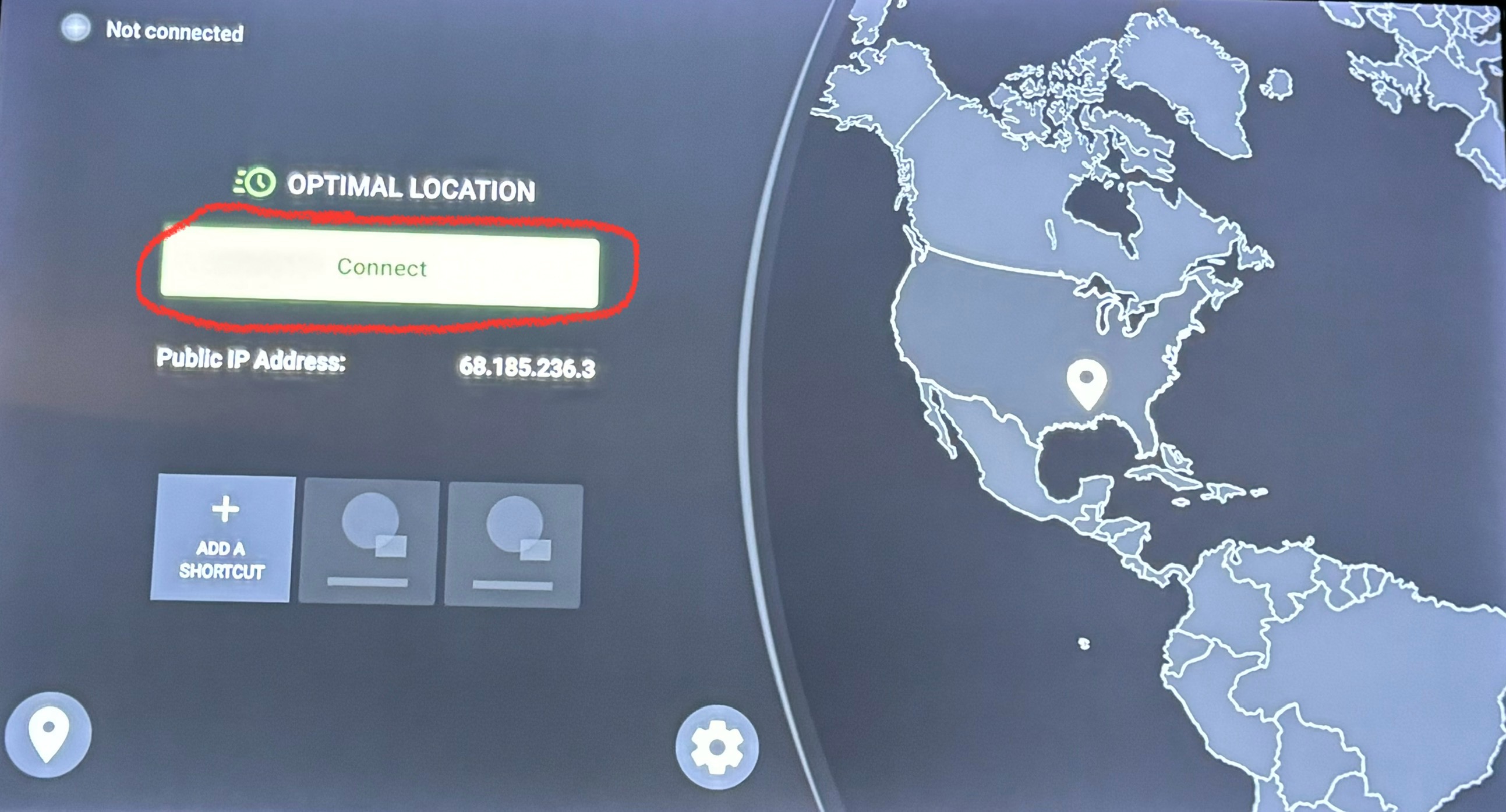
8. Once connected press Home Button on the Remote and go and enjoy your App
On Xstream TV Plus
Text: 985.888.0544
support@xstreamtvplus.com

