HOW TO ORDER SERVICE
Go to: xstreamtvplus.com Main screen then select Services
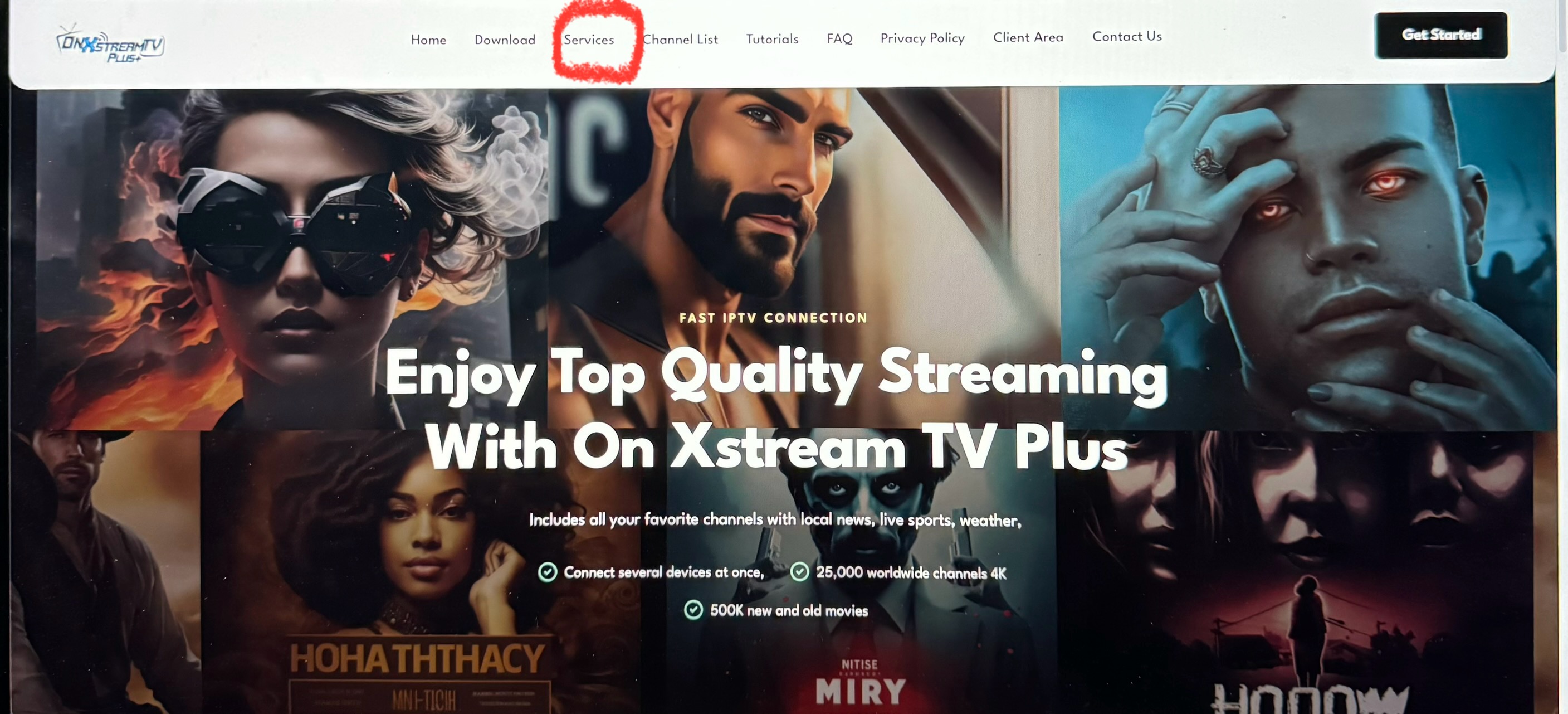
Then select your service (how many months/Connections) to your left
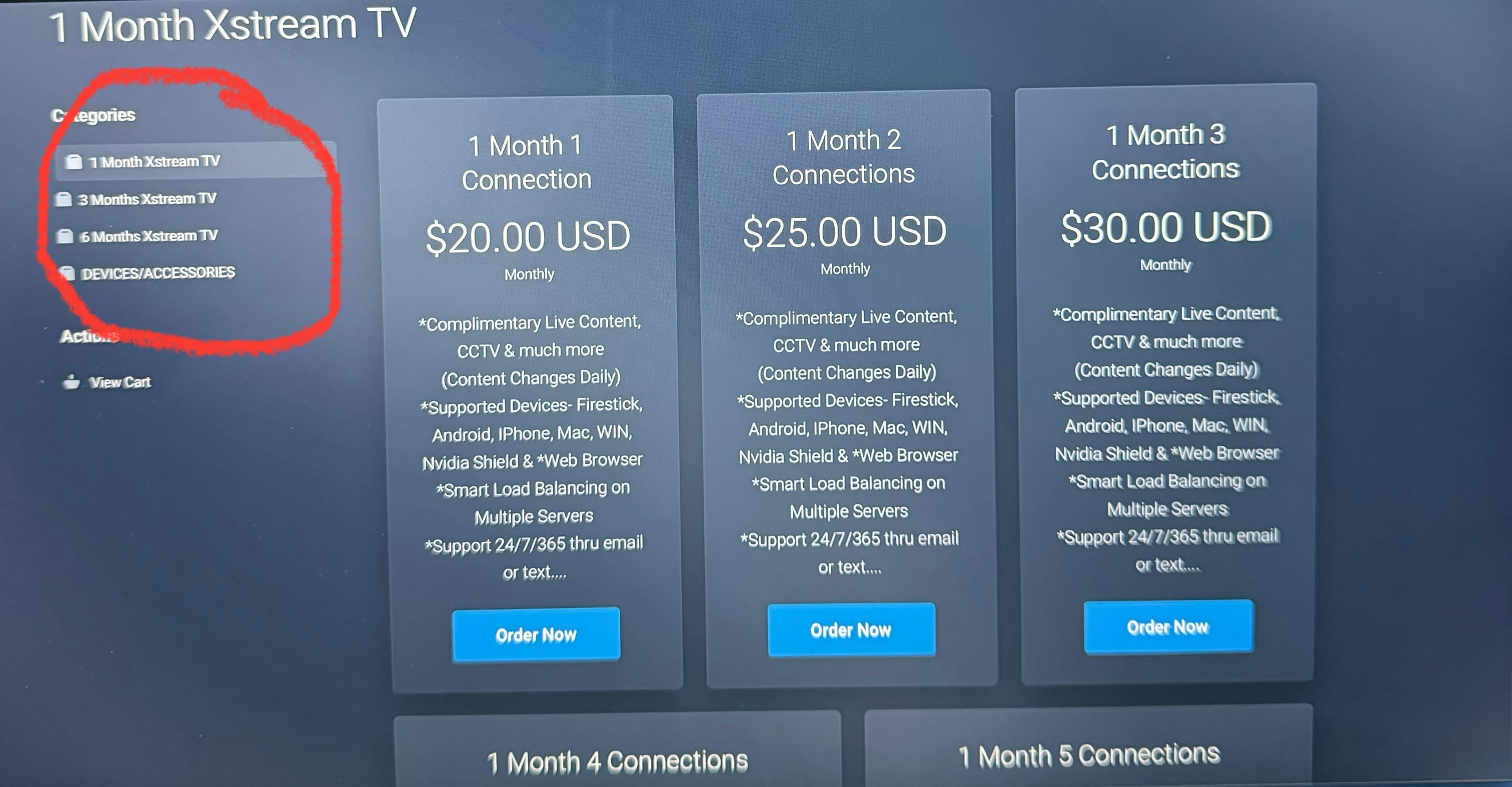
Once you have selected a SERVICE the next screen is where you fill out the APP username and password don’t Forget to add username and password … keep the username and the password simple and NO Special Characters PLEASE. (!@#$%^&*) It can make your service not work.
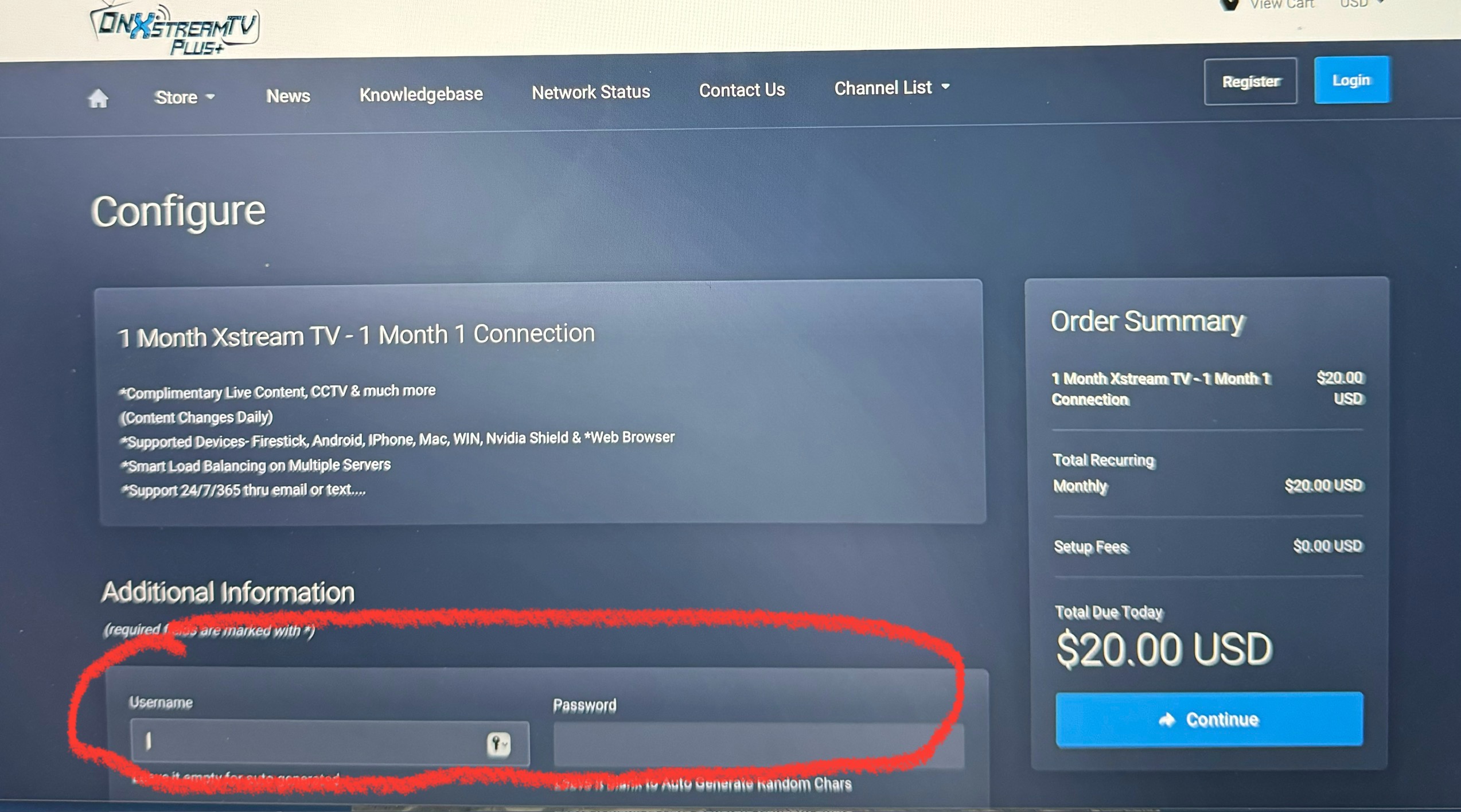
The next Screen is if you have a discount/coupon codes. Plus all Billing & Payment Information
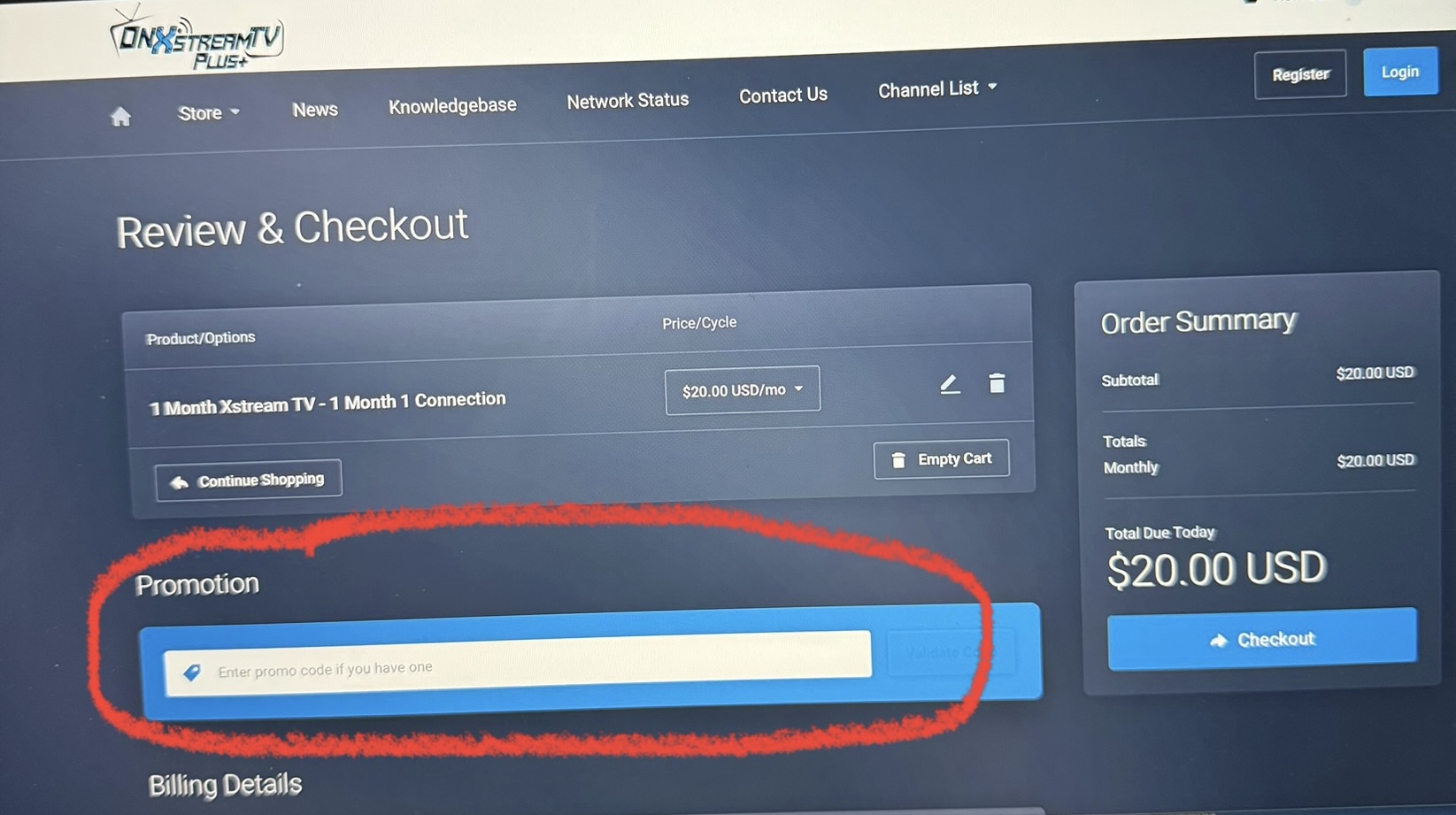
Once payment is made we have to approve the account then you will receive an email with login information and you can go to the downloads page to download on your device and there are more tutorials to use to install those apps thanks and welcome to the Xstream TV Plus Family.
On Xstream TV Plus
Text: 985.888.0544
support@xstreamtvplus.com

